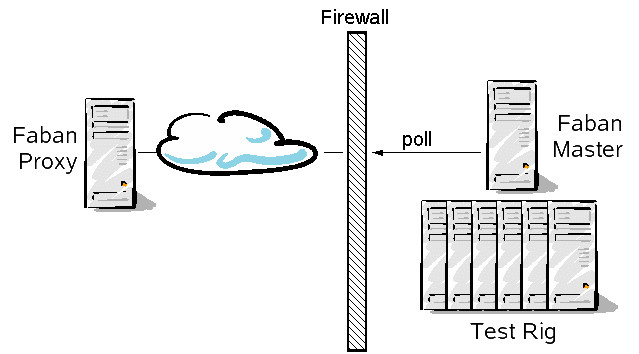



The submission proxy is a special configuration of two or more Faban harness deployments to allow users outside a firewall to submit runs and obtain results from rigs inside the firewall. This opens doors to collaborative testing between multiple organizations while not jeopardizing the security of a performance test rig, which is usually lowly guarded except by the firewall. The picture below shows a simple and typical submission proxy configuration:
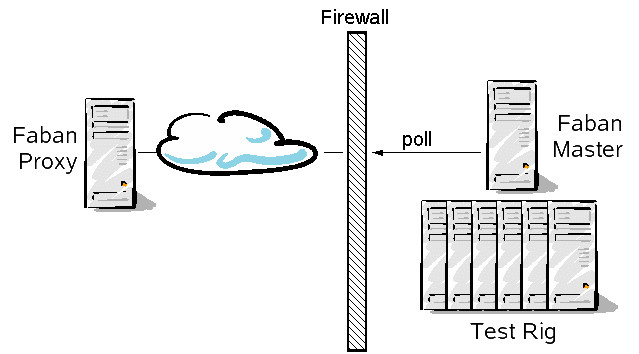
In the proxy configuration, Faban is installed on a system outside the firewall and configured to be a proxy. The actual Faban master is configured to poll submitted runs from the proxy. Polling is done via an outgoing HTTP request and therefore can commonly passe through firewalls and HTTP proxy servers. As runs are submitted on the proxy, it will get downloaded by the master actually conducting the run as the master becomes available. The run status is then marked as RECEIVED. Users accessing the proxy won't be able to view the runs in progress. The logs are not updated to the proxy while the run is being conducted. After the run is finished, the results and all the logs are uploaded to the proxy all at once and can then be viewed by users on the proxy. The run results and logs can also be viewed from the Faban master directly, i.e. it is not removed from the master. Note that the runId for the runs on the proxy does not coincide with the runId on the master. However, you'll be able to clearly see both of the runIds in the result and correlate between the runs listed on the proxy and on the master.
The Faban proxy and the master is configured in the following section:
....
<runDaemon mode="pollee">
<!-- poller/pollee/local/disbled -->
<host enabled="true">
<name>master1</name>
<url>http://master1:9980</url>
<key>ABCDEFGHIJKLMNOP</key>
<proxyHost></proxyHost>
<proxyPort></proxyPort>
</host>
<host enabled="false">
<name>master2</name>
<url>http://master2:9980</url>
<key>QRSTUVWXYZABCDEF</key>
<proxyHost></proxyHost>
<proxyPort></proxyPort>
</host>
</runDaemon>
....
On the Faban proxy side, you will need to set the runDaemon mode to "pollee." This means the instance of the Faban harness will be polled by another Faban master. Also you need to set the masters that are allowed to poll and download runs and set the enabled attribute to true. The host URL is not significant for the proxy configuration, just for the master. The key is a crude authentication mechanism to ensure only the master with the key in question is allowed to poll. The proxyHost and proxyPort fields are not used for the proxy.
We use the same section of the configuration file to configure the master or poller, just configure it differently:
....
<runDaemon mode="poller">
<!-- poller/pollee/local/disbled -->
<host enabled="true">
<name>proxy1</name>
<url>http://proxy1:9980</url>
<key>ABCDEFGHIJKLMNOP</key>
<proxyHost></proxyHost>
<proxyPort></proxyPort>
</host>
<host enabled="false">
<name>proxy2</name>
<url>http://proxy2:9980</url>
<key>QRSTUVWXYZABCDEF</key>
<proxyHost></proxyHost>
<proxyPort></proxyPort>
</host>
</runDaemon>
....
Here, on the master, we set the runDaemon to be a poller. This means it will go poll another host. The hosts to be polled need to be listed and enabled. The master will use provided URL to poll. The key will be sent over as a crude authentication. The key for a master/proxy pair must match or polling won't be authorized. The name element is not used for the polling master configuration. And the proxyHost and proxyPort elements are used in case you need to pass through an HTTP proxy going out the firewall.
As both the submission proxy and polling masters are configured and the Faban master started or restarted on both sides, the master will start to poll the proxies once every 10 seconds when no run is in progress. Otherwise the master will poll at the end of the run. The age of the submitted run is used to decide whether to pick the run from the proxy's run queue or the master's own run queue so that runs submitted first will be started first, no matter whether they are submitted though the submission proxy or locally on the master.
You may have already noticed from the comments that there are 4 configuration modes for the run daemon. For completeness, we will explain it here:


